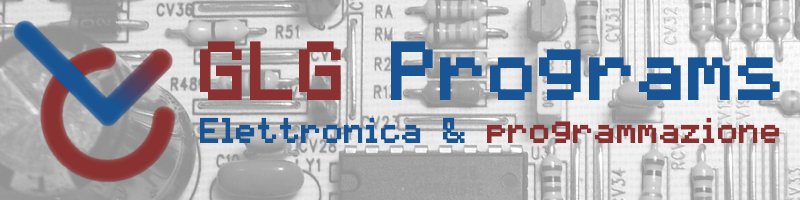MAX1000 configuration
First of all I must thank Arrow Electronics which gave us a board at MakerFaire Rome 2017 and Trenz Electronics tech support for the help making my board working.
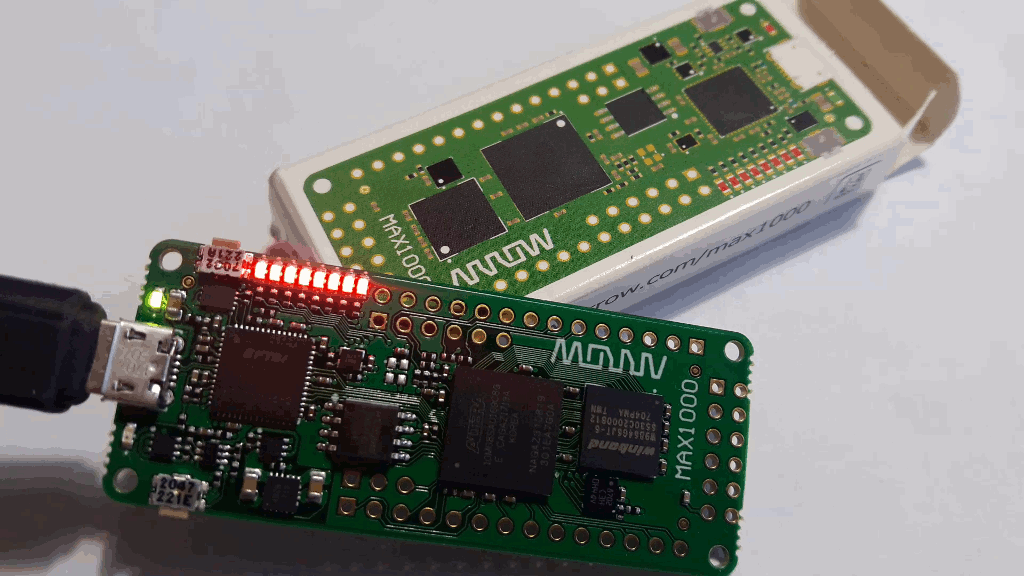
The MAX1000 is a very small and cheap FPGA evaluation board, provides 8 LEDs, 2 buttons (one configured for board reset, but should be mapped as user button), flash and SRAM memories and a 3-axis accelerometer. More info on trenz-electronics, board producer website.
Troubleshooting
This page borns because my board had some initial configuration problems
(I wish I can put something else here in the future...).
In particular: my board - and was not alone - came with FT2232 USB
interface unprogrammed, with deafult settings, and Quartus programmer
could not communicate with. Following these simple steps is possible to
have it working properly.
Step 1: download FTDI FT_PROG
Utility. In this way you can get a dump of FT2232 memory. Windows
is needed, even VirtualMachine (tested XP and 10), not tested with
Wine.
Open the program, click on DEVICE>Scan and Parse
(or on the magnifier icon). You should see the device and, if has default
settings its descriptor is USB <-> Serial Converter.
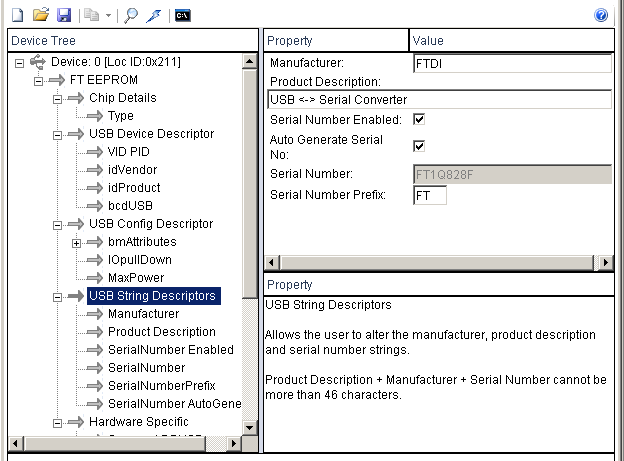
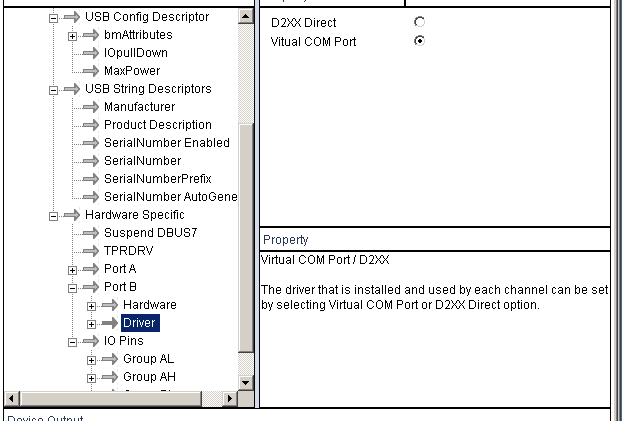
Step 2: load the correct EEPROM configuration. Download the XML file
and open in FT_PROG through FILE>open Template. Main
differences are the correct descriptor name and the correct port
drivers and function (portA should be 245FIFO with D2XX driver).
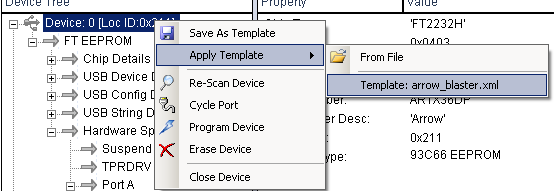
Step 3: Program the device. Right click on device and give
Apply template, then program it with DEVICE > Program
(or click on thunder icon).
Step 4: Have a nice day! Device is ready, reconnect and wait for driver configuration. Now you can follow the user guide.